

The Lamar Soutter Library (LSL) offers a proxy service for off-campus users of library online journals and databases. This service is available to current UMass Chan faculty, staff and students. Current clinical staff who also have a UMass Chan faculty appointment are eligible. Preceptors for UMass Chan students must apply for faculty status in order to be eligible for proxy access. Preceptors should contact the Office of Medical Education to expedite the process. If a faculty member is working with non-UMass Chan students on a rotation, those students are eligible for proxy access for the length of their rotation. If you are eligible, you must apply online for a library barcode or at the Library Service Point in order to utilize the proxy service.
To use the library proxy service from any off-campus location:
Please note that your web browser must be set to accept cookies and sessions will last for approximately 30 minutes and then you will be prompted to log in again. If you exit your browser or shut down your computer at any time you will be required to log in again.
Any questions? Please refer to the handout or contact the Library Service Point at 508-856-6099 or CircstaffMB@umassmed.edu.
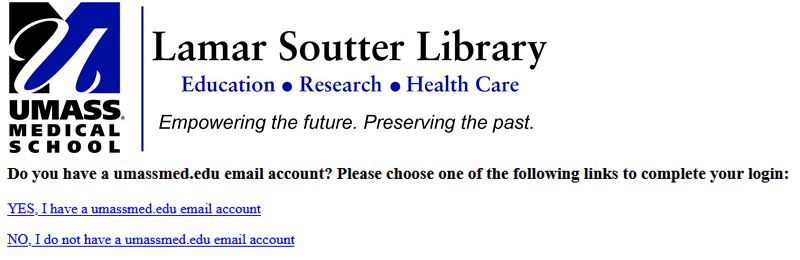
If patrons are trying to use library resources, they should try to access them from the library website rather than relying on VPN access.
VPN service is not offered by the LSL but rather by the Information Technology (IT) department at UMass Medical School. They give complete instructions on the UMass Chan website, including system requirements and login instructions. If you are having difficulty accessing library online journals and textbooks through VPN, contact Robert VanderHart. Ask for Tier 3 VPN access and he will make the request on your behalf to the UMass Chan IT Help Desk.
UMass Chan SSL VPN Instructions (PDF Document)
For additional Information, refer to: